python pip 패키지의 의존성 트리를 알려주는 pipdeptree 사용법
개요
pip freeze 명령으로 현재 프로젝트에서 사용하고 있는 의존성 모듈과 버전을 출력할 수 있습니다.
$ pip freeze
argcomplete==1.12.3
beautifulsoup4==4.6.3
certifi==2021.10.8
cffi==1.14.4
chardet==3.0.4하지만 알파벳 순서로만 출력하고 의존성 관계는 표시하지 않는 단점이 있습니다.
pipdeptree 는 이런 단점을 해결하는 파이썬 패키지의 dependency tree 를 그려주는 패키지로 pip 로 설치하면 됩니다.
$ pip install pipdeptree사용
pipdeptree 를 실행하면 의존성을 들여쓰기를 통해서 표시하므로 pip freeze 보다 가독성 좋게 읽을 수 있습니다.
의존성 출력
$ pipdeptree
arrow==1.2.0
- python-dateutil [required: >=2.7.0, installed: 2.8.2]
- six [required: >=1.5, installed: 1.16.0]
colorama==0.4.4
cryptography==35.0.0
- cffi [required: >=1.12, installed: 1.14.6]
- pycparser [required: Any, installed: 2.20]
Faker==9.3.1
- python-dateutil [required: >=2.4, installed: 2.8.2]
- six [required: >=1.5, installed: 1.16.0]
- text-unidecode [required: ==1.3, installed: 1.3]
faker-airtravel==0.4
jupyterlab==3.1.18
- ipython [required: Any, installed: 7.28.0]
- backcall [required: Any, installed: 0.2.0]
- decorator [required: Any, installed: 5.1.0]
- jedi [required: >=0.16, installed: 0.18.0]
- parso [required: >=0.8.0,<0.9.0, installed: 0.8.2]
- matplotlib-inline [required: Any, installed: 0.1.3]
- traitlets [required: Any, installed: 5.1.0]패키지 기반 의존성 출력
현재 프로젝트의 모든 의존성을 출력하지만 반대로 특정 패키지에 의존하는 경로가 궁금할 수 있습니다.
이런 경우 -r, --reverse 옵션에 -p, --packages 로 패키지 이름을 지정해 주면 됩니다.
다음은 tornado 와 xlrd 에 의존하는 패키지 목록을 표시합니다.
$ pipdeptree -r -p tornado,xlrdjson 출력
pipdeptree 는 -j 옵션을 주면 json 으로도 출력이 가능합니다.
$ pipdeptree -j
[
{
"package": {
"key": "anyio",
"package_name": "anyio",
"installed_version": "3.3.3"
},
"dependencies": [
{
"key": "idna",
"package_name": "idna",
"installed_version": "3.2",
"required_version": ">=2.8"
},graphviz 출력
그래픽 도구인 GraphViz 를 설치했다면 PDF 나 PNG, SVG 로도 출력이 가능합니다.
먼저 graphviz의 python 용 library 를 설치합니다.
$ pip install graphviz다른 포맷으로 출력하려면 --graph-output 옵션 뒤에 출력하려면 포맷(pdf, jpeg, png, svg)을 지정하며 다음은 pdf 로 출력합니다.
$ pipdeptree --graph-output pdf > dep.pdf
$ pipdeptree --graph-output png > dep.png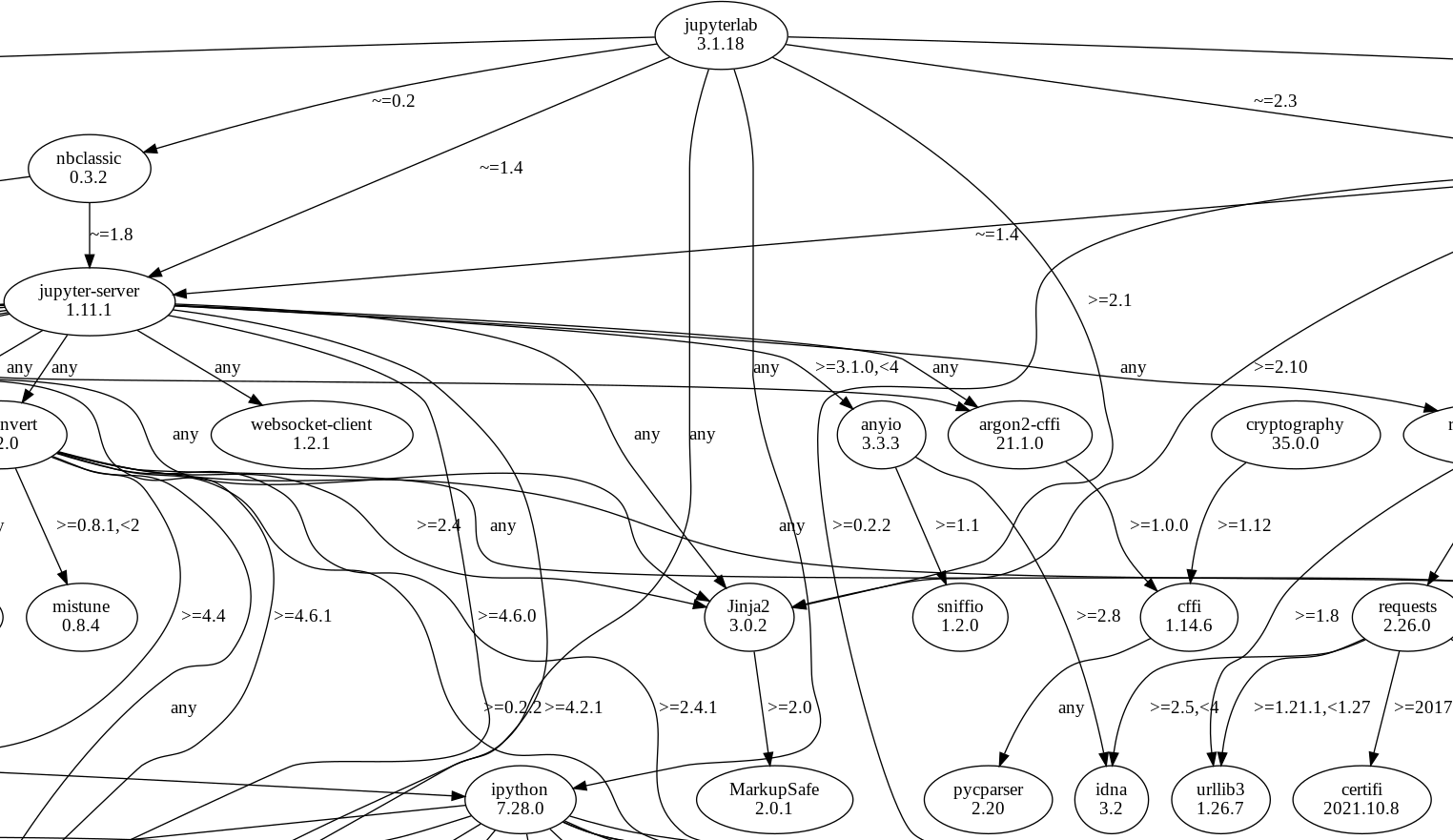
문제 해결
graphviz is not available
graphviz 를 설치했는데도 아래 에러가 난다면 phthon 용 graphviz 를 설치하지 않은 것입니다.
graphviz is not available, but necessary for the output option. Please install it.pip 로 pgraphviz 모듈을 설치해 주면 됩니다.
$ pip install graphvizno attribute 'FORMATS'
다음과 같이 "AttributeError: module 'graphviz.backend' has no attribute 'FORMATS' 에러가 나는 경우가 있습니다.
File "C:\Users\lesstif\github\python\python-package-usage\venv\lib\site-packages\pipdeptree.py", line 877, in main
output = dump_graphviz(tree,
File "C:\Users\lesstif\github\python\python-package-usage\venv\lib\site-packages\pipdeptree.py", line 601, in dump_graphviz
if output_format not in backend.FORMATS:
AttributeError: module 'graphviz.backend' has no attribute 'FORMATS'아마 graphviz 모듈과 pipdeptree 의 의존성에 문제가 있어서 없는 attribute 를 참고해서 발생하는 것 같고 저는 pipdeptree.py 의 문제되는 라인을 주석 처리해서 해결했습니다..
if output_format not in backend.FORMATS: ## 여기부터 모두 주석 처리
print('{0} is not a supported output format.'.format(output_format),
file=sys.stderr)
print('Supported formats are: {0}'.format(
', '.join(sorted(backend.FORMATS))), file=sys.stderr)
sys.exit(1)