gitlab의 web hook 을 사용하여 push 시 특정 저장소에 pull 하기
gitlab 저장소에 push 가 발생할 경우 자동적으로 pull 을 해야 할 경우가 있다.
gitlab 의 웹 훅을 사용하면 이런 기능을 구현할 수 있다.
구성도
gitlab ---> Web Server(php) --> standalone server(ruby)
web server 의 php 에서 바로 git pull 을 하지 않는 이유는 SELinux 때문에 웹 서버에서 구동되는 PHP 권한이 낮기 때문에 별도의 standalone 서버를 만들고 여기에 다시 포워딩을 하기 때문이다.
Web server용 notify php 작성
gitlab 의 hook 을 받을 스크립트를 작성한 후에 web content 폴더에 git-hook.php 로 저장한다.
git-hook.php
<?php
$inputJSON = file_get_contents('php://input');
$input= json_decode( $inputJSON, TRUE ); //convert JSON into array
// var_dump result as string
ob_start();
var_dump($input);
$result = ob_get_clean();
error_log("Git Hook Received" );
## 보안 문제때문에 바로 실행 불가
## $res = exec(" git pull origin develop ");
// create a new cURL resource
$ch = curl_init();
// set URL and other appropriate options
curl_setopt($ch, CURLOPT_URL, "http://localhost:3899/?repos=master");
curl_setopt($ch, CURLOPT_HEADER, 0);
// grab URL and pass it to the browser
$ret = curl_exec($ch);
if ($ret != TRUE) {
error_log("curl exec failed: " . curl_error($ch));
}
// close cURL resource, and free up system resources
curl_close($ch);
?>
PHP
php 에서 정보를 전달받을 Stand alone server
#!/usr/bin/env ruby
require "webrick"
class GitHookServlet < WEBrick::HTTPServlet::AbstractServlet
def do_GET (request, response)
response.status = 200
response.content_type = "text/plain"
result = nil
branch = `git rev-parse --abbrev-ref HEAD`.chomp;
case branch
when "develop"
result = `git pull origin develop`
when "master"
result = `git pull origin master`
else
result = "No support repository " + branch
response.status = 404
end
response.body = branch + " is " + result.to_s + "\n"
end
end
log_file = File.open 'web-rick.log', 'a+'
log = WEBrick::Log.new log_file
access_log = [
[log_file, WEBrick::AccessLog::COMBINED_LOG_FORMAT],
]
## clone 한 저장소 루트
root = '/var/www/wordpress/wordpress-3.9'
Dir.chdir(root)
#server = WEBrick::HTTPServer.new(:Port => 1234)
server = WEBrick::HTTPServer.new :Port => 3899, :DocumentRoot => root, :Logger => log, :AccessLog => access_log
server.mount "/", GitHookServlet
trap("INT") {
server.shutdown
}
#WEBrick::Daemon.start
server.start
RUBY
- git remote -v 로 볼때 origin 이라는 remote 가 추가되어 있어야 한다.
- git 서버에 ssh 키가 등록되어 암호를 입력하지 않아도 되도록 설정되어야 한다.
저장한 후 다음 명령어로 구동
ruby ./web-server.rb
CODE
gitlab 의 web hook 설정
gitlab 의 프로젝트에 들어가서 "settings" -> "Web Hooks" 메뉴에서 URL 을 입력하고 "Add Web Hook" 을 클릭한다.
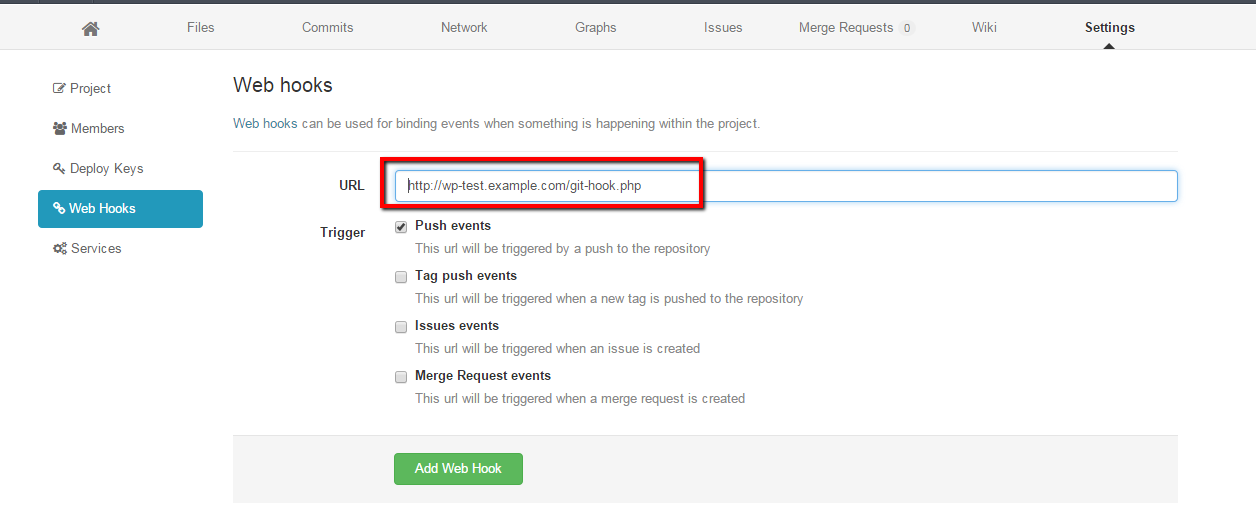
이제 push 할 경우