gitorious community server 로 git 중앙 저장소 구축하기
개요
gitorious 는 git 서버 호스팅을 제공하는 업체이다. github.com 에 이어 git 호스팅 2위를 차지하고 있다.(1위 github 와 점유율이 어마어마하게 차이가 나긴한다.)
Open Source를 호스팅해주는 http://gitorious.org 과 기업용 상용 서비스인 http://gitorious.com 두 개의 도메인으로 나눠진 서비스가 제공되며 기업 내부에서 git 을 운영하고 싶은 기업을 위해 local installer 버전도 제공하고 있다.
gitorious.org 를 통해 개발되는 유명한 open source project로는 FreeBSD, WebKit, QT 등이 있다.
Enterprise Server 는 기술지원을 제공하지만 너무 비싼 관계로 (견적을 뽑아보니 100 user에 25,000 유로 정도 한다) gitorious .org 에서 제공하는 gitorious community server 를 설치하여 중앙 집중적인 git 서버를 구축하는 방법을 정리해 본다.
Gitorious Community Edition installer 는 아무 보증도 하지 않는다. Gitorious 의 동작에 대해 보증을 하지 않으므로 여력이 있는 회사는 Enterprise Edition 을 사용하시는게 좋을듯 하다.
설치
Gitorious Community Edition 은 RubyOnRails 로 개발된 app 이다. 따라서 ruby 가 필요하며 속도를 위해 deploy 를 phusion passenger 를 이용해서 한다.
사전 필요 사항
- RedHat/CentOS 6 계열의 OS (Ubuntu 계열은 아직 미지원)
- root 권한이 있어야 함
- 2 - 4GB 의 free memory, 1GB 이상의 hard disk 용량
- /etc/httpd/ 의 conf 와 conf.d 폴더 백업 (설치시 설정을 변경하므로 사전에 백업한다)
설치
gitorious 소스를 받기 위해서는 git client 가 필요하다.
yum -y install gitBASHclone 및 폴더 이동
git clone git://gitorious.org/gitorious/ce-installer.git && cd ce-installerCODE- 설치 시작
- ./install
Gitorious 가 설치될 서버의 hostname 을 넣는다. 기본적으로 hostname 이 설정된다.
hostname 은 valid 해야 하며 최소 한개이상의 . 이 있어야 한다. 그러므로 localhost 는 안되고 localhost.localdomain 은 가능하다.
설치중간에 nslookup 을 하므로 DNS 에 등록되어 있거나 /etc/hosts 에 등록되어야 오류가 발생하지 않는다.
Starting the Gitorious installation... Setting Gitorious hostname... What hostname should this server and Gitorious instance have? (Just hit enter for current hostname 'centos6.localdomain'): NOTE: hostname must contain at least one period (.)CODE
5. 열심히 Ruby 와 RubyGems, 기타 package 등을 설치한후에 다음과 같은 화면이 나온다. 여기서부터는 시간이 매우 오래걸리므로 기다린다.
Updating rubygems-update
Successfully installed rubygems-update-1.4.2
Installing RubyGems 1.4.2
RubyGems 1.4.2 installed
File not found: README
INFO: `gem install -y` is now default and will be removed
INFO: use --ignore-dependencies to install only the gems you list
Successfully installed puppet-2.7.11
1 gem installed
Randomizing db password in puppet recipe...
Db password updated.
Applying Puppet recipe (will take a while, be patient)... 6. 다음 화면이 나오고 설치가 완료되면 service httpd restart 를 수행한다. (메시지대로 reboot 를 수행해도 된다.)
7. 다음 화면이 나오고 설치가 완료되면 service httpd restart 를 수행한다. (메시지대로 reboot 를 수행해도 된다.)
실행
- phusion passenger 로 deploy 하므로 apache 나 nginx 를 구동하면 실행된다.
- 설정은 /etc/httpd/conf.d/gitorious.vhost.conf 에 저장되므로 설정을 변경하려면 이 파일을 변경한다
관리자 생성
admin 생성을 위해 다음 명령어를 실행한다.
cd /var/www/gitorious/app && RAILS_ENV=production ruby script/create_adminCODE- 다음 화면에서 관리자의 email 과 암호를 넣는다.
확인
- 웹브라우저를 구동하고 설치시 설정한 hostname 에 연결한다.
- 다음과 같은 화면이 보이면 정상적으로 설치된 것이다. 위에서 만든 admin 암호로 login 한다.
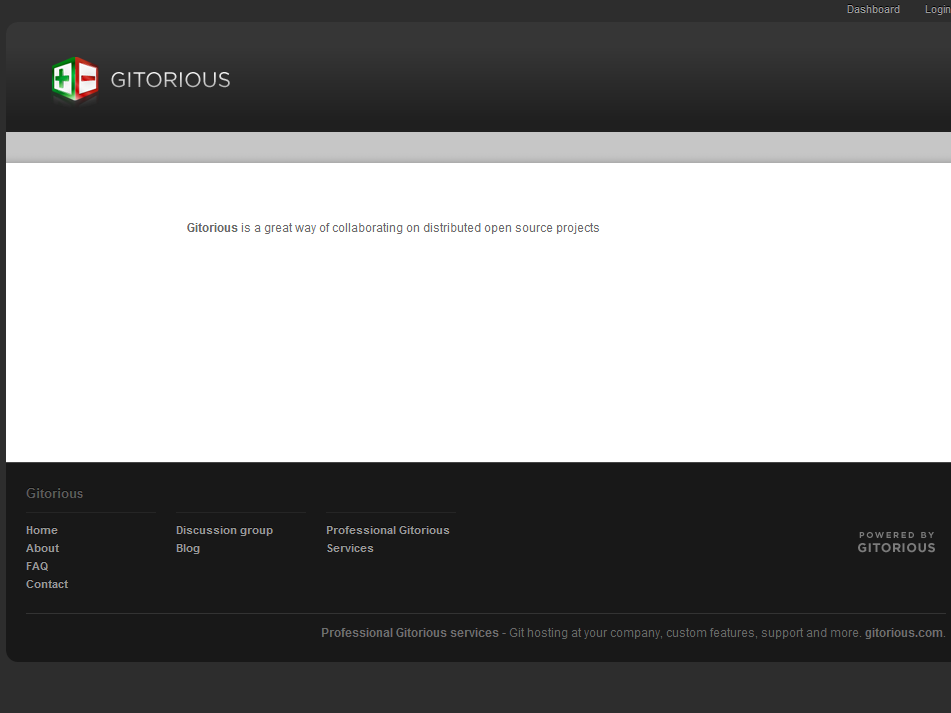
사용자 생성
- public mode 가 아닐경우 console 에서 사용자를 생성해야 한다.
다음 명령어를 이용하여 사용자를 생성한다.
cd /var/www/gitorious/app && RAILS_ENV=production ruby script/create_userCODE
git 데이타 저장 장소
- git repository 는 /var/www/gitorious/repositories 에 저장되며 mysqldump 를 이용하여
gitorious_productionDBMS 를 덤프할 수 있다. 편리하게 하려면 /var/www/gitorious/app/script/snapshot 을 수행한다.
git backup
다음 명령어로 tarball 로 백업할수 있다.
cd /var/www/gitorious/app/ && script/snapshot ./testsnapshot.tarCODE
git backup restore
위에서 백업한 tarball 을 다음 명령어로 복구할 수 있다.
cd /var/www/gitorious/app/ && script/restore ./testsnapshot.tarCODE
SELinux 설정
- chcon -t httpd_modules_t /usr/lib64/ruby/gems/1.8/gems/passenger-3.0.4/ext/apache2/mod_passenger.so
- chcon -t httpd_exec_t /usr/lib64/ruby/gems/1.8/gems/passenger-3.0.4/agents/Passenger*
conf.d에 내용 추가
<IfModule !mod_passenger.c>
LoadModule passenger_module /usr/lib64/ruby/gems/1.8/gems/passenger-3.0.4/ext/apache2/mod_passenger.so
PassengerRoot /usr/lib64/ruby/gems/1.8/gems/passenger-3.0.4
PassengerRuby /usr/bin/ruby
PassengerTempDir /tmp/passenger_tmp/
</IfModule>- grep PassengerLoggi /var/log/audit/audit.log|audit2allow -m PassengerLoggingAgent
다시
- chcon -t httpd_log_t /var/log/passenger-analytics
cd /usr/share/selinux/devel
vi httpd-puppet.te
policy_module(httpd-puppet,1.0.0) require { type httpd_t; type puppet_var_lib_t; type puppet_var_run_t; type puppet_log_t; type puppet_port_t; type lib_t; type httpd_tmp_t; type port_t; } allow httpd_t puppet_var_lib_t:dir rw_dir_perms; allow httpd_t puppet_var_lib_t:file manage_file_perms; allow httpd_t puppet_var_run_t:dir {search getattr}; allow httpd_t puppet_log_t:dir rw_dir_perms; allow httpd_t puppet_log_t:file rw_file_perms; allow httpd_t puppet_log_t:file create_file_perms; allow httpd_t puppet_log_t:file setattr; allow httpd_t puppet_port_t:tcp_socket name_bind; allow httpd_t lib_t:file execute_no_trans; allow httpd_t httpd_tmp_t:sock_file rw_sock_file_perms; allow httpd_t httpd_tmp_t:sock_file {create unlink setattr}; allow httpd_t self:capability { fowner fsetid sys_ptrace }; allow httpd_t port_t:udp_socket name_bind;make httpd-puppet.pp
semodule -i httpd-puppet.pp
mkdir /var/log/passenger-analutics
chcon -t httpd_log_t /var/log/passenger-analytics
ModRails 문서
- chcon -R -h -t httpd_sys_content_t /usr/lib64/ruby/gems/1.8/gems/passenger-3.0.4
- export PASSENGER_TMPDIR=/tmp/passenger_tmp
- mkdir /tmp/passenger_tmp
- chcon -u system_u -r object_r -t httpd_sys_content_t /tmp/passenger_tmp/
- semanage fcontext -a -f "" -t httpd_tmp_t '/tmp/passenger_tmp(/.*)?'
같이 보기
참고 자료
ModRails
- Phusion Passenger with Apache on RHEL 6 / CentOS 6 / SL 6 with SELinux
- deploying rails apps on centos selinux
- http://www.modrails.com/documentation/Users%20guide%20Apache.html
- How to troubleshoot SELinux problems
- Passenger Unexpected error in mod_passenger: Cannot connect to Unix socket - StackOverFlow
- http://sandcat.nl/~stijn/2012/01/20/selinux-passenger-and-puppet-oh-my/
- http://springdale.math.ias.edu/wiki/PuppetTweaks
- http://linuxfollies.blogspot.kr/2012/01/puppet-apache-modpassenger-and-selinux.html